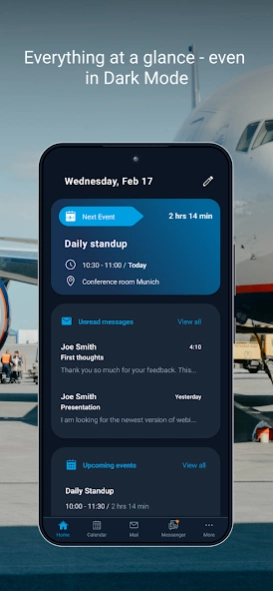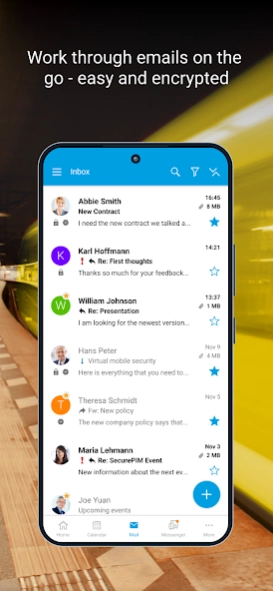Version History
Here you can find the changelog of SecurePIM – Mobile Office since it was posted on our website on 2016-09-21.
The latest version is 8.9.0 and it was updated on soft112.com on 22 April, 2024.
See below the changes in each version:
version v8.9.0
posted on 2024-03-27
+Team Mail: Swipe Options for Emails+
In the Team Mails module, you can now swipe emails left/right to quickly access various options such as move, forward, reply, mark as read/unread and delete.
+Mails: Individual Security Settings for S/MIME+
You can now view your keys and certificates based on your selected account.
version v8.8.1
posted on 2024-03-27
+Improved Usability+
Minor adjustments to ensure the smooth use of SecurePIM.
+Import Certificates and Set as Default+
You can now also import recipient certificates for shared mailboxes and set them as the default for encryption or signing.
+Improvements for Team Mails+
You will now also see the full email address of senders instead of just the name, so you can immediately see who you are replying to.
version v8.8.0
posted on 2024-01-24
+Import Certificates and Set as Default+
You can now also import recipient certificates for shared mailboxes and set them as the default for encryption or signing.
+Recovering Data Without Internet Connection+
In the Mail, Calendar and Team Mails modules, existing data is recovered even if SecurePIM currently has no internet connection.
version N/A
posted on 2023-11-09
+Preparations for Android 14+
While there is no confirmed release date for Android 14 yet, we are already working on making SecurePIM ready for the upcoming changes, so that you can make the most of all the new features after the update.
+Edit Shared Mailboxes+
The Team Mails module becomes even more useful: You can specify via your email client which folders are visible in your shared mailboxes and whether they are available in read only mode or have the edit function.
version v8.7.0
posted on 2023-11-09
+Release of Android 14+
Android 14 was released on October 4, 2023. The new Android Version contains some new features and improvements.
Please install the latest SecurePIM version when you update your device to Android 14.
+New Features+
- The signature of signed emails received in shared mailboxes can now be verified.
- Smart card on demand is now supported in shared mailboxes.
version N/A
posted on 2023-07-19
+++ Hotfix +++
With SecurePIM version 8.4.0 we have updated OpenSSL internally to version 3.0.
OpenSSL 3.0 is stricter regarding the TLS settings. In some cases, this caused problems with SecurePIM, e.g. when TLS legacy renegotiation was still required for a specific TLS endpoint.
Please update SecurePIM to the latest version.
version N/A
posted on 2023-07-19
+Change Smart Card PIN Yourself+
You can now change the PIN for your smart card yourself in the SecurePIM settings.
+Smart Card on Demand+
Now use smart card on demand with any approved smart card.
+Team Mails Innovations+
You will be informed about sent messages.
When secure clipboard is enabled in the SecurePIM Management Portal, you can securely copy and paste content within the SecurePIM app.
Attachments can be edited before sending.
version N/A
posted on 2023-03-29
+Smart card change made easy+
Good news for everyone with smart card setup: You can now easily change your smartcard in the settings.
+"Modern authentication" now also possible for additional accounts only+.
You can now use modern authentication (OAuth) for your secondary accounts - even if your default account uses basic authentication.
+Onboarding+
SecurePIM now offers onboarding, for an overview of the features and benefits from the app.
version N/A
posted on 2022-04-27
+ What's new +
This release is all about SecurePIM Messenger:
- Adjust your audio and video settings already before you join a meeting in a channel - then lean back and enjoy your meeting.
- Place the most important chats and channels at the top of the lists: Long press a chat and pin it with the new Pin icon.
- Still cutting your way through the jungle of information? Good news: With the new search in chats and channels, you'll find the message you're looking for in just a few seconds.
version N/A
posted on 2022-03-30
+ What’s new +
You can now access your organization’s servers protected by Kerberos authentication using the Documents module or SecurePIM Browser. Don't worry, your administrator will take care of its configuration.
In SecurePIM Messenger, you can now express your feelings towards a message quickly using the new emoji reactions. Long press on a message and select an emoji.
+ What’s better +
SecurePIM Messenger has again been spiced with a dash of usability. Have fun giving it a try!
version N/A
posted on 2022-02-02
+ What’s new +
SecurePIM runs securely under Android 12.
Mention someone in SecurePIM Messenger chats by typing the @ sign and choosing the person’s name. Give it a try - it work’s for messages and image comments.
+ What’s better +
Clearly see who's talking in a SecurePIM Messenger meeting - with the nicely colored frame around a speaker’s profile picture or video all eyes are on the speaker.
Find your way more easily through SecurePIM settings due to a cleaner interface.
version N/A
posted on 2021-09-15
+ What’s new +
Email links allow for direct access to file server
New feature to select all emails of a pre-filtered selection of emails makes deletion and forwarding much easier
New feature allows for manual creation and naming of bookmarks to find them again quickly
+ What’s better +
New setting for searching contacts in the global address list
Settings menu now even clearer
Nice improvements to Messenger, e.g., for secure synching of new devices and expiration times for shared locations
version N/A
posted on 2021-09-15
E+ What's new +
Technical things first: SecurePIM now meets target API level 30 requirements. This changes the access rights to the device storage when importing or exporting certificates, for example.
Let's continue with the less technical news: Messages sent in Messenger can now be edited and deleted.
+ What’s better +
Other useful things in Messenger: Send up to 10 images at a time, e.g., from Secure Photos.
Add a comment to an image.
Enjoy a better user experience in chats and channels.
version N/A
posted on 2021-07-21
+ What’s new +
Online meetings made easy - with new Join button in calendar events
Customize your search engine for SecurePIM Browser
New feature to select all emails in a folder or a pre-filtered selection of emails, makes deletion and forwarding much easier
Now also use bookmarks for navigating PDF documents
Messenger comes with some pretty cool, new features, e.g., user and message statuses
+ Improvements +
SecurePIM Browser: File upload now also works from the secure container
version N/A
posted on 2021-03-24
+ What’s new +
Reply feature for chat messages in Messenger
Smart recording feature for voice messages incl. listening before sending
+ Improvements +
Improved navigation in app Settings
Search in Mail module made easier
Automatic usage of the sender’s email classification when forwarding an email or replying to it
You'll now see participants' faces as they look in real life. Also, texts on shared pages are no longer mirrored.
Messenger is now more user friendly
version N/A
posted on 2021-02-03
Browser bookmarks can now be accessed directly from the Workspace with a swipe to the left. This gives users a much faster way to open bookmarks in the Browser module.
Users can now also edit events in shared calendars, provided that users receive the necessary permissions.
+ Improvements +
For incoming calls, the company name can now be displayed. For Android 10 only.
version N/A
posted on 2020-09-30
+ What’s new +
The Messenger now gets chat rooms, managed and encrypted group chats. Up to 255 participants can send text and multimedia messages, and can participate in voice meetings.
The “Secure Clipboard” is now also available for the Browser module.
Users can now share files from the Documents module in the Messenger.
+ Improvements +
Error handling of calendar events and notifications for biometric authentication have been improved.
version N/A
posted on 2020-08-05
+ What’s new +
Copy, cut, and paste text within the secure container. This text cannot be accessed by the system clipboard, i.e. no other app on the device has access to this data.
Create new files and folders in the documents module.
Admins can now force users to update SecurePIM to the desired version.
+ Improvements +
Download all email attachments in one go.
The Messenger module now uses the SecurePIM camera and users can see who is calling, even when SecurePIM is closed or locked.
version N/A
posted on 2020-06-02
+ What’s new +
Users can now view shared calendars by other people or teams in the Calendar module. This is only available for Exchange with EWS protocol and with permission to view the respective calendar.
Images from contacts in the Contacts module are now also shown in the inbox in the Mail module.
+ Improvements +
For the new Calendar design, it is now again possible to create an event from within the day view and week grid view by tapping into a cell.
version N/A
posted on 2020-04-16
+ What’s new +
Hotfix for Android Enterprise Users
The calendar has received a completely new design
The new side navigation panel offers lots of options for individualization
New layout for day, week, month, and list view
SecurePIM Messenger
New icon
Badge for unread messages and missed calls
Users can now share files from the Documents Module
+ Improvements +
SecurePIM now detects if an email signature was manipulated and informs the user accordingly.
version N/A
posted on 2020-02-21
+ What’s new +
The calendar has received a completely new design
The new side navigation panel offers lots of options for individualization
New layout for day, week, month, and list view
New layout for event detail and edit view
SecurePIM Messenger
New icon
Badge for unread messages and missed calls
Users can now share files from the Documents Module
+ Improvements +
SecurePIM now detects if an email signature was manipulated and informs the user accordingly.
version N/A
posted on 2019-12-16
+ What’s new +
New in SecurePIM Messenger:
Share, open, and save documents.
Share links and open them in the SecurePIM Browser.
Create an email directly from an email address sent in the SecurePIM Messenger.
There are tabs for Chat and Voice now. The Voice tab shows the call log list with all initiated, taken and missed calls.
Admins can now force advanced logging of the SecurePIM app via MDM or SecurePIM Management Portal.
version N/A
posted on 2019-12-12
+ What’s New +
Voice functionality for SecurePIM Messenger.
Mail verification process for SecurePIM Messenger.
SecurePIM offers a new option to force re-synchronization for an account. This may help solve recurring synchronization issues.
Copy & Paste can now be used for event detail view.
+ Improvements +
App updates target now API Level 28.
Usability in the Workspace was improved.
When forwarding a calendar invite, the user can now see on who's 'behalf of' the invitation was sent.
version N/A
posted on 2019-10-16
+ Notes Module +
Notes are now also available for Android. Create and edit notes in SecurePIM and they will sync with your Outlook.
+ Messenger Module +
SecurePIM is introducing Messenger. The Messenger Module is available as an optional module at additional cost.
+ Improvements +
For IBM: If an email is flagged as private, it is not possible to take screenshots of this email.
Email attachments can now be edited directly in an email.
Meeting invitations can now be forwarded.
version v3.9.2
posted on 2016-09-06
- Support of basic funcionalities of IBM Domino Notes - Mail, Calendar, Contacts,- Task notifications: Now set reminder dates for open tasks,- New calendar functionalities:,- Direct dial-in links right from your inviatations,- Display of meeting conflicts directly in email invitation,- Improved UI for pending inviatations in calendar,- Copy/Paste protection right from your admin console,- Other bug fixes and stability improvements (e.g. for Android Nougat)